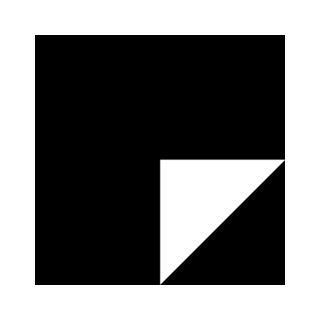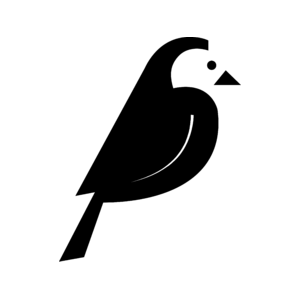Frequently Asked Questions
This page lists frequently asked questions compiled from past events from speakers, attendees, sponsors, and volunteers. Click on a question to see the answer, or toggle all FAQs visibility.
Virtual Event FAQs
- Why are there two schedules on the site?
-
The Schedule page and Webinar Schedule page on the website differ in only two major aspects:
- All visitors to the site can see the "Schedule" page, but not preregister for the sessions and join them on the day of the event.
- Only registered ticket holders can access the password-protected "Webinar Schedule" page, which has individual links for each session's online webinar. An email was sent to all ticketholders as of Sunday morning, 4/26 with the password. Anyone purchasing a ticket after that time will automatically receive the password in both the on-screen Eventbrite confirmation message and an Eventbrite confirmation email.
Note: while each session or talk has a dedicated webinar, the session information page on the cmsphilly.org site will always be the most current for session details and handouts.
- How do I access the webinar sessions?
- On the Webinar Schedule page, there are links to register for each session's corresponding GoToWebinar. Registration is free; your name and email are not visible to or shared with anyone in the session other than the moderator.
- How do I access Slack to communicate with the event organizers, volunteers, presenters, and attendees?
- Access cmsPhilly.slack.com by completing this free invite/signup.
- What do I (as an attendee) need to know for using GoToWebinar for the event?
-
Webinar notes for audience members/attendees:
- GoToWebinar may ask you to download its app and/or plugin. Be sure you have permissions to do so. To avoid having to reboot, you can try signing into our open "helpdesk" GoToMeeting which will download the same app used to launch GoToWebinar.
- GoToWebinar will ask for your name and email for each session you sign into. This information is only available/visible to the room moderator and presenters during the session, and used to send a follow-up post-session email with exit survey. Your information will not be shared.
- All attendees will be muted upon entering the webinar.
- There’s no video sharing between audience members, only presenters.
- When applicable, handouts/slides will be available both in the GoToWebinar interface and on the session’s information page.
- You can post questions directly to the webinar presenters and moderators during the session. Note: only organizers will see questions posted to the webinar, but if they reply all, with an answer, all other attendees will see the question & answer.
- When each webinar ends, you may be prompted with an exit survey for that session. The survey will also be hyperlinked in an automated follow-up email for the webinar.
Presentation & Speaker FAQs
Virtual Conference Tools: GoToWebinar & Slack
- GoToWebinar: How are we using it and what do I need to know about it?
-
- Watch our 13 minute CMS Philly GoToWebinar Overview video (compiled from our live Q&A sessions with other moderators and presenters) and access the overview with cheat sheet of the interface here.
- Each Webinar account will have "room moderators" granted with full permissions who will be able to assist presenters and attendees with technical questions, ensure the sessions are being recorded, and assist with fielding Q&A at the end of a session.
- Presentation attachments that are uploaded to your session page on cmsphilly.org by 4/28 will be copied over to the webinar's handouts section for Friday.
- Presenters can have real time multiple choice and binary polls/survey questions (If you want to use this feature, we recommend only one initial start poll/question. In such a case, please send your question/answer options in advance of 12noon EST Thursday 4/30 to Anson Han on cmsphilly.slack.com
- If you still have questions, you can also review the online training resources/videos for GoToWebinar at https://gotowebinar.skilljar.com/
- If you are co-presenting, please setup a bio for your colleague(s) as well and DM Anson Han on cmsphilly.slack.com with your co-presenter's contact info so that we can grant them presentation permissions as well.
- How are we using Slack?
-
- A channel has been setup for each talk/session- in case you want to throw any announcements out before or after your session, including any follow-up contact info or helpful resource links.
- There's also a "helpdesk" channel- for live support- be sure to reach out to this channel if you have issues/can't enter your webinar room by 10minutes before your session starts.
- Communicate with attendees, organizers, and other presenters!
General
- Who can submit a presentation?
- Anyone with an appreciation for the nuances of designing, implementing, maintaining, or marketing WordPress or Drupal sites and applications can submit. Talks do not necessarily have to be highly technical.
- What's the difference between the different talk formats?
-
CMS Philly is featuring four types of talk formats this year:
- Sessions are approximately 1-hour long seminars with a question & answer period at the end.
- Workshops are are approximately 2-hours and provide hands-on exercises along with instruction, questions and answers.
- BoFs (Birds-of-a-Feather sessions) are very informal gatherings of persons interested in a particular topic. BoF leaders/presenters may have a short list of questions or talking points to stir discussion.
- What kind of sessions might there be?
-
We invite presenters from all industries and backgrounds to talk about:
- Theming
-
CSS Preprocessing using SASS (Node vs Ruby)
-
Twig
-
Drupal 7 vs Drupal 8 Theming
-
Using Entities to preprocess/theme
-
- Module Development
-
Using Features
-
Writing a Custom Module
-
Debugging Tools & Practices
-
Coding Best Practices
-
- Search Implementation
-
Apache Solr
-
Elastic Search
-
Google Search Appliance
-
Google Custom Search
-
- Project Management / User Experience
-
Discovery Process
-
User Stories / User Pathing
-
Behavioral Testing (Behat)
-
Regression Testing
-
- Website Performance
-
Accessibility
-
Site Security
-
Site/Application Performance
-
Caching
-
Search Engine Optimization
-
- DevOps
-
TaskRunner Libraries/Options
-
Virtualization
-
Deployment Management
-
- Case Studies
-
Drupal for Nonprofit
-
Drupal in Higher Ed
-
Drupal for Government & Civic Websites
-
Commerce
-
-
General Sitebuilding
-
Software Development best practices and frameworks, with preference for agile methodologies
-
Lean
-
Kanban
-
Scrum
-
Testing and Team Building
-
-
JavaScript frameworks and decoupled architecture
-
Angular
-
React
-
Node.js
-
Elm
-
Ember
-
and others!
-
- Theming
- When will talks be reviewed and approved?
-
April 8, 2020 - April 19, 2020: The CMS Philly Organizing committee will review and vet proposed talks on a rolling basis during this time. (this is an extension/update from the original March 30th deadline)
April 12-19, 2020: Presenters will be notified of their presentation approval statuses (all approved presentations are assumed to be confirmed, unless the presenter notifies us directly). (this is an extension/update from the original April 5th deadline)
April 22, 2020: Presenters will be notified of their time and room assignment for each of their approved sessions. (this is an extension/update from the original April 19th deadline)
- Do presenters need to pay for admission?
-
Presenters/Speakers who are attending the event just for their session are exempt from admission/registration costs.
Presenters/Speakers who are participating in the full conference (and not just speaking) are not exempt from registration costs (which cover event operating costs and your direct-mail swag).
Presenters/Speakers whose company is an official CMS Philly event sponsor may qualify for reduced or waived admission costs (depending on the sponsorship package). Check with the sponsorship coordinator/representative of your organization to determine if you qualify- s/he will have a discount code for you.
Sponsors & Exhibitor FAQs
- How many people will be there?
- Drupaldelphia in 2019 attracted 300 participants. WordCamp Philly attracted 350 participants. Catering to both audiences during Philly Tech Week, CMS Philly is expecting about 400-450 attendees. Due to COVID-19 forcing us to move to a full virtual format this year, we expect to attract about 200 participants.
- What size are exhibitor/sponsor booths?
- Sponsor/exhibitor tables are standard six (6) foot folding tables. Each table is provided electricity via a surge protector power strip. Due to COVID-19 forcing us to move to a full virtual format this year, there are no physical exhibition spaces. Depending on your sponsorship package, we may be able to accommodate another multimedia option for you to showcase your work as well as your opportunities.
Volunteer FAQs
- What types of volunteers are needed?
-
CMS Philly seeks volunteers to help with:
- Assist in moderating Q&A during our virtual sessions [throughout the day]
- Community Give Back (Helping people identify the ways they can give back; ideally- answering a question or committing a patch within an hour on a professional forum)
- Accessibility Lab (Help run a cursory accessibility scan/review of a site; help users interpret the findings and identify possible fixes)
- Career Launch & Migrate workshop (helping people update their professional profiles, general resume review, interviewing tips)
- General Event support (Assist in monitoring for and answering general event questions on chat/social media)
- Do volunteers need to pay for admission?
- Volunteers committing to at least three (3) hours worth of volunteer activities get free admission to Drupaldelphia
Attendee FAQs
- How much does CMS Philly cost?
-
The price of registration varies depending on how soon you purchase tickets. All rates reflect admission for attendee, conference swag, lunch, and access to wifi. Pricing schedule is as follows:
- Early-bird: $20 (available until 11:59pm, 3/22/2020) - adjusted rate for virtual event $12.50
- Regular Admission: $30 (available until 11:59pm, 4/09/2020) - adjusted rate for virtual event $13.25
Late Registration: $35 (available until 11:59pm, 4/24/2020)Late Registration, Week of Event: $40- VIRTUAL EVENT REGISTRATION RATE: $15 (early-bird ticket-holders will be reimbursed $7.50, regular admission ticket-holders will be reimbursed $16.75)
- How do I get tickets for CMS Philly?
- Tickets are sold through Eventbrite, and available at the door the day of the event.
- Do I need to register/purchase a ticket for the event?
- To participate in the live event, you do need to purchase a ticket. After the session schedule has been released (about two weeks before the event), you'll receive an email with links to the webinars so you can register and access the respective sessions throughout the day.
- Is my ticket refundable?
- Refunds will be honored for cancellations made 5 days in advance of the event; however- the Eventbrite processing fee is nonrefundable. Eventbrite processing fees range from $3 to $4 for our event's tickets.
Other FAQs
- What is Open Source?
- Open-source is a classification of software in which source code is released under a license where the copyright holder grants users the rights to study, change, and distribute the software to anyone and for any purpose. Often times, the intent behind releasing software as open-source is to allow development in a collaborative public manner.
- What constitutes a Content Management System (CMS)?
- A Content Management System is a web or content creation tool for managing information or content on a website. In many basic cases, the whole process of content creation, management, and publication of web content can be effortlessly done without any programming language through an intuitive graphical user interface. Further customizations to functionality and appearance may require business analysts, designers, and developers.
- What is Apostrophe CMS?
- ApostropheCMS was created to bring happiness and productivity to web developers and content editors. It is used around the world by companies of all sizes to build and manage mission critical websites and applications. Apostrophe is 100% JavaScript, both in the browser and the server. The asynchronous nature of Node.js delivers a much faster site. Apostrophe uses MongoDB for a rich, intuitive document storage model, and is built on the trusted Express framework to add custom routes to any module. Create templates easily using Nunjucks, and LESS stylesheet compilation is built right in. Learn more about Apostrophe at Apostrophecms.com
- What is Backdrop CMS?
- Backdrop CMS is for the small to medium sized businesses, non-profits, educational institutions, and companies or organizations who are in need of a comprehensive website, on a budget. It enables people to build highly customized websites affordably, through collaboration and open source software. It is built as a fork of Drupal 7, utilizing procedural PHP and MySQL for content storage. Learn more about Backdrop at Backdropcms.org
- What is Craft CMS?
- Craft CMS is a content management system for building bespoke websites. There are lots of options when it comes to choosing a CMS, and Craft CMS is a blank slate that puts your content first. It provides a flexible, tailored experience for developers and content authors. Craft is a flexible, user-friendly CMS for creating custom digital experiences on the web and beyond. It utilizes the YII PHP framework, MySQL and PostgreSQL for content storage, and Twig for templating. Learn more about Craft CMS at Craftcms.com
- What is Drupal?
- Drupal is an open-source content management system (CMS) written in PHP. Drupal provides a robust platform for publishing a wide variety of content on the web, and is used through government, publishing, commercial and non-profit organizations around the world. The Drupal community is incredibly strong and active. Drupal 8 utilizes the Symfony PHP framework, MySQL for content storage, and Twig for templating. Learn more about Drupal and what contributors are doing at Drupal.org.
- What is ExpressionEngine?
- ExpressionEngine is a mature, flexible, secure, free open-source content management system. It is beloved by designers for giving them complete control of all output, and by content authors for enabling reusable, high-performing content. With ExpressionEngine, you can build full-featured websites, create a web app, or serve content to mobile applications. All without requiring complex programming skills. ExpressionEngine utilizes PHP, and MySql for content storage.
- What is WordPress?
- WordPress is open source software you can use to create a beautiful website, blog, or app and is used around the world. WordPress utilizes mostly procedural PHP, MySQL for content storage. Learn more about Wordpress and what its contributors are doing at Wordpress.org
- Who uses open-source CMS platforms?
-
One of the common misconceptions about both Drupal and WordPress is that since they are open source, they may not be good enough for big brands, enterprise or institutional sites, or complex websites.
Some sites currently (as of March 2020) powered by Drupal include:
- NASA (nasa.gov)
- World Wildlife Fund UK (www.wwf.org.uk)
- Harvard University (harvard.edu)
- Box (box.com)
- Mattel (mattel.com)
- NCAA (ncaa.com)
- Tesla (tesla.com)
- EBay Company Site (ebayinc.com)
- The Emmy Awards (emmys.com)
- Lady Gaga (ladygaga.com)
- The Whitehouse (whitehouse.gov) from 2009-2017
- Twitter - While Twitter's website is not built on Drupal, it uses Drupal for its developers portal. It is the section where they provide documentation and API.
Some sites currently (as of March 2020) powered by WordPress include:
- The Whitehouse (whitehouse.gov) 2017-present
- jQuery (jquery.com)
- Sony Music (sonymusic.com)
- New York Times Company site (nytco.com)
- Boingo (boingo.com)
- Wired Magazine (wired.com)
- Fortune Magazine (fortune.com)
- Stanford University (stanford.edu)
- University of Washington (washington.edu)
- AMC (amc.com)
- BBC America (bbcamerica.com)
Resources
Here you can find some general links and resources for some of the CMS platforms showcased during our event.
- ApostropheCMS
-
- official website: ApostropheCMS.com
- community: ApostropheCMS on Discord, get your invite here.
- documentation: docs.apostrophecms.org/apostrophe/
- modules: apostrophecms.com/extend
- Backdrop
-
- official website: BackdropCMS.org
- community: backdrop.zulipchat.com
- documentation: User Guide and API documentation
- add-ons: backdropcms.org/add-ons
- CraftCMS
-
- official website: CraftCMS.com
- community: Craft CMS on Discord, get your invite here.
- documentation: craftcms.com/guides
- plugins: plugins.craftcms.com
- Drupal
-
- official website: Drupal.org
- community: Drupal.slack.com [signup at drupal.org/slack]
- documentation: drupal.org/documentation
- coding standards: The Drupal Coding Standards apply to code within Drupal and its contributed modules. It includes API Documentation & Comment Standards, CSS, Javascript, Namespaces, Naming standards for Services and extending Symfony, Object Oriented PHP Code, PHP Exceptions, PSR-4 namespaces and autoloading in Drupal 8, SQL coding conventions, Temporary placeholders and delimiters, Twig coding standards, and more!
- modules: drupal.org/project/project_module
- themes: drupal.org/project/project_theme
- unofficial news & reviews about the platform, modules, themes, and more: theWeeklyDrop.com
- Expression Engine
-
- official website: ExpressionEngine.com
- community: EEcms.slack.com [get your invite at expressionengine.com/blog/join-us-in-slack]
- documentation: ExpressionEngine Docs
- add-ons: expressionengine.com/add-ons
- Wordpress
-
- official website: Wordpress.org
- community: Wordpress.slack.com [signup at Wordpress.slack.com/signup with your wordpress.org user account]
- documentation: WordPress.org codex
- coding standards: Click the respective link for Wordpress Coding Standards about PHP, HTML, CSS and JavaScript.
- plugins: wordpress.org/plugins
- themes: wordpress.org/themes
- unofficial news & reviews about the platform, plugins, themes, and more: WPtavern.com
Can't find the answer to your question? Drop us a line and we'll respond within 72 hours. Thanks!