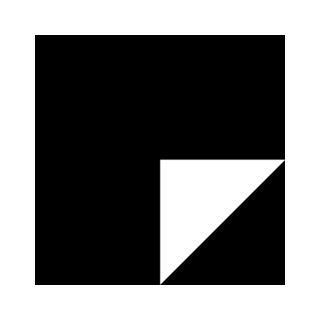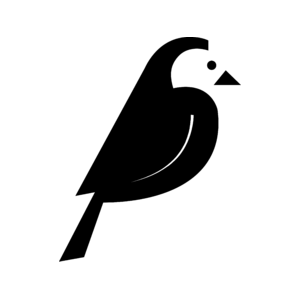The hidden power of Layouts in Backdrop CMS
The layout system in Backdrop CMS is a powerful tool for site builders and developers to position their content and customize their sites. Recently, Backdrop added flexible layout templates that allows users to create their own custom layout templates directly in the UI.
In Backdrop CMS site builders are able to assign specific layouts to each type of content or even to specific pieces of content and move specific fields (elements within each piece of content) to the region or their choice.
For those coming from Drupal 7, the layout system is a major change and requires some adjustment in thinking. We'll walk through the basics of how it works and how it compares with other CMS layout systems.
Also presented at...
This is a new presentation. However, I have created screencasts on this topic.
Classifiers
| Track | Audience(s) | Experience Level | Tags |
|---|---|---|---|
Sitebuilding
|
Content Managers, Editors
Designers, UX Strategists
Developers (Front-end focused)
|
Novice / Beginner
|
Backdrop
|
Scheduling Information
About the Presenter
I have been involved in Drupal for about 8 years now and actively involved in the Backdrop CMS community for the last 2 years. I recently was invited to join the Backdrop CMS project management committee.
I am the founder of Triplo LLC. In my spare time I like to bike and juggle flaming torches.