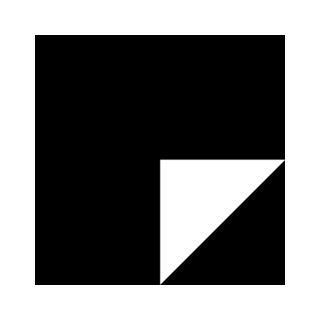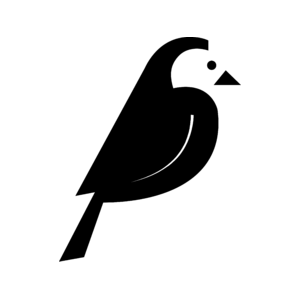Let's Build Our First WordPress Plugin!
If you’ve ever wanted to build your own plugin for WordPress, this is the session for you. We’re going to start from scratch and work our way up.
First, we'll take a look at the basic requirements of a plugin. Next we'll take our example plugin idea and break it into the various components and steps that we'll need. We'll code up the plugin together and install it on our sites, debugging any problems that arise. Finally, we'll look at ways that we could further extend our plugin.
This tutorial assumes some HTML and CSS knowledge, but you don't already need to be familiar with writing PHP or JavaScript.
The steps that we'll work through include:
- Setting up a folder and PHP file for our plugin
- The plugin file header and what it does
- Creating a README file
- Adding a menu item and sub-menu item in the dashboard for our plugin settings
- Creating a plugin settings page, settings sections, and individual settings with the Settings API
- Using WordPress hooks to enqueue scripts and styles, and display output for the user
- Moving our plugin settings into the WordPress Customizer
- Preparing our plugin for translation and future updates
Also presented at...
I've done this as a both a workshop and as a session at several WordCamps
Classifiers
| Track | Audience(s) | Experience Level | Tags |
|---|---|---|---|
Back End Development
Front End Development
|
Developers (Back-end php focused)
Developers (Front-end focused)
|
Novice / Beginner
|
CSS
HTML
Javascript
PHP
Wordpress
|
Scheduling Information
About the Presenter

David is a professional web developer focused on WordPress theme and plugin development. He emphasizes helping small businesses, providing ongoing maintenance and support, and educating users through his service FixUpFox. David has been a proud and happy SiteGround client since 2013, and a partner in the SiteGround WordPress Ambassador program since 2018.